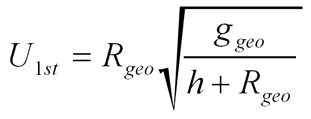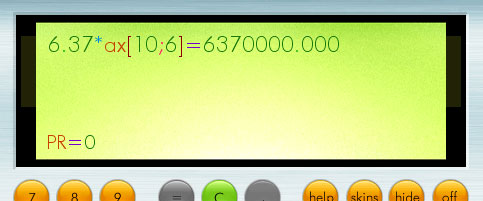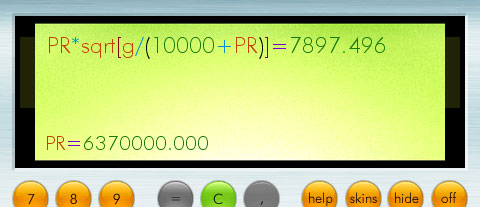General list of questions
About the calculator of complex numbers "CaRevol Jet"
1. How the calculator of complex numbers "CaRevol Jet" looks?
How the calculator of complex numbers looks?
screenshot of the calculator of complex numbers "CaRevol Jet"
How to indicate an imaginary part of a complex number?
In the calculator of complex numbers "CaRevol Jet"
To indicate an imaginary part of a complex number before figure it is necessary to put a sign i.
How is correct to make the formula?
In the calculator of complex numbers "CaRevol Jet"
At compiling of the formulas the usual rules of priorities act. At first is considered that inside the most steep brackets, gradually uncovering brackets all evaluations are reduced up to one level.
How to use functions?
In the calculator of complex numbers "CaRevol Jet"
At use of functions it is necessary to open a function according by a button, and after input of argument to close by a button CF (close function). In different skins it looks different, but in the formula on a screen of the calculator the functional brackets are square.
For Example:
How to calculate a module and argument of a complex number?
In the calculator of complex numbers "CaRevol Jet"
Press button "Vec" - in an outcome will be opened window
Vectorial functions and constants
How I can use constants?
In the calculator of complex numbers "CaRevol Jet"
Simplly press a button with the necessary constant and it already in the formula.
And what else I can use functions for calculations with complex numbers?
In the calculator of complex numbers "CaRevol Jet"
All functions, what are in the calculator are calculated from complex numbers. Only functions of conversion of angles use extremely Real part of number as argument.
And suddenly your calculator incorrectly calculate?
The calculator of complex numbers "CaRevol Jet"
Here for a comparison outcomes of a package MathCad ©.
I already have calculated the large formula, whether it is possible to use it an outcome in other formula?
In the calculator of complex numbers "CaRevol Jet"
Yes, it is possible. For it there is a button PR (previous result - previous outcome). How it works? As soon as you have pressed a button "=" an outcome of evaluations was recorded in a constant PR and now you can it insert into consequent evaluations. |
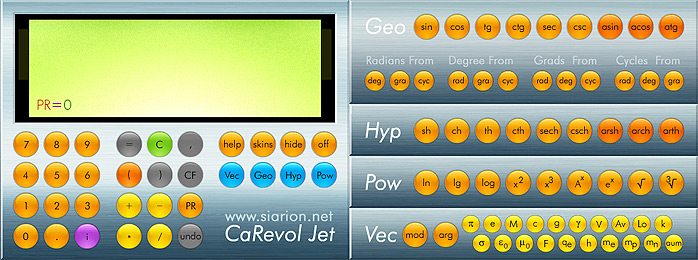





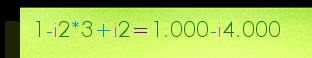
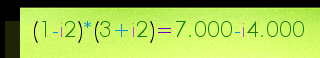
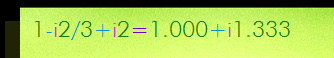
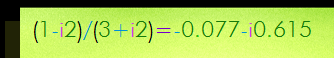




![]](/data/img/programms/carevoljet/example/cf.gif)

![sin[Pi/4]=0.707](/data/img/programms/carevoljet/example/formula-3.gif)

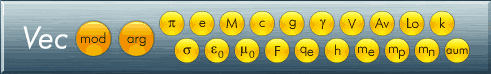


![mod[1+i]=1.414](/data/img/programms/carevoljet/example/formula-6.gif)
![mod[-3+i4]=5.000](/data/img/programms/carevoljet/example/formula-7.gif)
![arg[-3-i3]=-2.356](/data/img/programms/carevoljet/example/formula-8.gif)
![RadToDeg[arg[-3-i3]]=-135.000](/data/img/programms/carevoljet/example/formula-9.gif)
![RadToDeg[arg[-3-i3]]=-135.000](/data/img/programms/carevoljet/example/formula-10.gif)
![SQRT[-i9]=2.121-i2.121](/data/img/programms/carevoljet/example/formula-11.gif)
![RadToGrad[arg[SQRT[-i9]]]=-45.000](/data/img/programms/carevoljet/example/formula-12.gif)
![ax[2+i2;3-i3]=172.555-i164.983](/data/img/programms/carevoljet/example/formula-13.gif)
![ax[2+i2;3-i3]=172.555-i164.983](/data/img/programms/carevoljet/example/what-mathcad-take.gif)
![sh[5+i5]=21.049-i71.162](/data/img/programms/carevoljet/example/formula-14.gif)
![sh[5+i5]=21.049-i71.162](/data/img/programms/carevoljet/example/what-mathcad-take-2.gif)